Change Number/Email ID/Name/Profile Pic/Address
Name Change
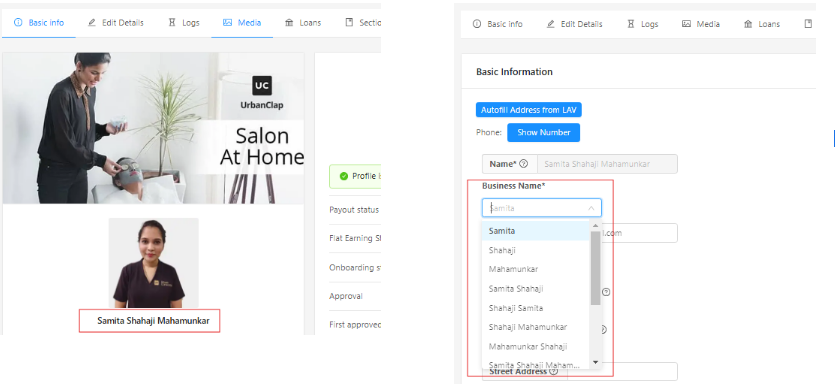
- For any Name change request from Partner, Go to Edit Details >>Basic Info and Category, and change name from list available in Business Name section, this once done the same name will be visible to the customers in their app.
- For example : the above partner Samita Shahji Mahamunkar contacted for name change to Samita for which we changed the name to Samita from the list of Business name section.
- In case the required name is not available in the list of Business Name section then please ASK Partner to get their Registered Name changed (Not the one which is displayed on PAN) from GOVT PORTAL for PAN CARD( https://www.pan.utiitsl.com/csf.html) or Umang APP or Partner can take help from any cyber cafe . Once the name is changed in government records then Partners Profile name will be changed in nex 48 hours automatically.
- UrbanCompany picks Complete Full name not the Display name visible in PAN CARD.

Above Partner's Registered name is Pathpalya Narasimha Murthy Ramesha in government records, but in the PAN card name, which has got been updated as RAMESHA P N, here Partner has contacted us to get his name updated as RAMESHA P N which is not available in Business Name segment hence Partner needs to get his name updated as described in Step 3.
Email Change
- 1st Step involves verification which can confirm that the request is coming from the owner of the profile not from any other Partner.
- For verification please ask name of the customer from last job delivered and location, credit balance, last 4 digit on either Adhaar/PAN card.
- Once the verification is done and we have identified that the person is the owner of the Profile then collect correct email ID .
- In case Partner fails to provide any of the above information then Deny for email change request and resolve the ticket stating you failed you provide correct information.
- Once email is collected then check for any existing profile with this new email provided, from this Partner Profile Search Dashboard.
- If we got any existing profile with the new email then please ask Partner to provide a new email. Once got a new and correct email then fill Form , Response sheet for raising email change request , keep ticket pending for 24 hours. Once email is changed please inform the Partner and Resolve the ticket.
Number Change
- Please ask reason for Number change
- Reasons for which Number change is allowed
- Lost SIM/Phone and unable to retrieve SIM since SIM was registered on some other person's ID
- Number was issued on someone else's ID
- Getting lots of spam calls everyday.
- Reasons for which Number change is NOT allowed
- Network issue/Calling Issue (Partner can use MNP feature to change network service provider)
- Incorrect number added at the time of onboarding
- New Number is registered with bank and existing number on profile is not
- Existing number belongs to any family member and now they are asking the number
- Any personal reason
- Next Step involves verification which can confirm that the request is coming from the owner of the profile not from any other Partner.
- For verification please ask name of the customer from last job delivered and location, credit balance, last 4 digit on either Adhaar/PAN card. and email address
- In case Partner fails to provide any of the above information then Deny for Number change request and resolve the ticket stating you failed you provide correct information.
- Once the verification is done and we have identified that the person is the owner of the Profile then collect correct Number .
- Once number is collected then check for any existing profiles (Customer and Partner both ) with the new number provided, from this Partner Profile Search Dashboard. and Customer Profile Search Dashboard,
- IF any Profile is found from the new number be it Customer or Partner then deny for number change form the provided number and ask Partner to provide any new number. in case Partner provided any new number on the call itself then go ahead and Fill Form else ask Partner to contact us again once they have any new number not registered on UC. Response sheet
- Once Form is filled wait for 24 hours and keep ticket pending and Hangout the provider id to Shekhar Sharma(mention that it for number change and the form has been filled), Once number is changed then go ahead and Inform the same to the Partner and Resolve the ticket.
Profile Picture Change
- Profile Picture change feature is already available in App for SKBC, Salon, and Bathroom Subscription Services category partners , Partner can go to their App and click on Menu (Top left hand corner ) and The first option will be visible beside their current profile photo. All the description and guidelines will be visible there once Profile Picture is clicked and Uploaded then in max 48 hours Profile Picture will be updated. Inform the same and Resolve the ticket.
- For Partners from other categories , Please ask them to wait till end of this month so that even they will get the same option in their app for profile picture change. Once informed please Resolve the ticket.
- Refer this video for reference.